Add My Business
Visit the SalisburyPost Website
Open your browser and navigate to SalisburyPost.co.uk. Make sure you have a stable internet connection.Find the Business Section Look for a "Business" or "Advertise" section on the homepage. Usually, this can be found in the site’s header, footer, or navigation menu.
Create an Account or Log In If you're new to the site, you’ll need to register for an account:
- Click on the "Login" or "Register" button.
- Fill in the necessary information such as your name, email, and password.
- You may receive a confirmation email. Follow the instructions to activate your account.
If you already have an account, simply log in with your existing credentials.
Access the Business Posting Form Once logged in, look for options like "Post an Ad" or "List Your Business." This should lead you to a form where you can submit your business details.
Enter Your Business Information Prepare the following details before you start filling out the form:
- Business Name
- Business Category (e.g., Retail, Services, Health & Wellness)
- Contact Information (phone number, email, website)
- Physical Address (especially important for local SEO)
- Business Hours
- Short Description of what your business offers
- Images/Logo (optional but highly recommended)
Choose a Listing Package
SalisburyPost.co.uk may offer different advertising or listing packages. These could include free listings with limited features or paid options that allow for more visibility. Choose the package that best suits your business goals.Preview and Publish
After entering all the required information, preview your listing to ensure that everything is accurate and visually appealing. Once satisfied, click "Publish" or "Submit."Confirm Your Listing
You may receive a confirmation email once your business listing is approved. Be sure to check your inbox and confirm any final details.Promote Your Listing Once your business is live on the platform, share the link to your listing across your social media channels and website to attract more visitors.
Tips to Enhance Your Business Listing:
- Add Professional Photos: High-quality images help grab attention.
- Write a Clear, Engaging Description: Highlight what makes your business stand out.
- Use Keywords: Include local keywords like “Salisbury” in your description to improve search visibility.
- Update Regularly: Keep your listing current by adding special offers, events, or changes in operating hours.
Posting your business on SalisburyPost.co.uk is a simple and effective way to reach your local audience. Follow these steps and start attracting more customers in the Salisbury area!
We love supporting our local businesses so if you have a businesses or want to promote one you know, please get in touch or just add to Salisbury Post your self by making a free account here.